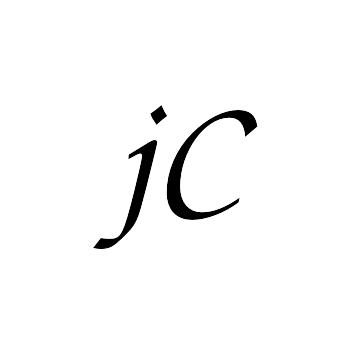
jsCanvas Help
Tutorials
Maths
These tutorials are aimed at exploring specific topics in mathematics.
-
Variables
This tutorial shows how to set variables and use them with algebra to do calculations.
-
Coordinates
This tutorial introduces tables and iteration by making a coordinate drawing program.
-
Lines
This tutorial introduces conditionals by testing whether a point lies on a line.
-
Angles
This tutorial introduces angles using the
Logoprogramming language.
Programming
These tutorials introduce various programming concepts and aspects of the jsCanvas system.
-
Whack A Rectangle
This tutorial introduces some of the basic drawing commands through making a simple game.
-
Program with Style
This tutorial introduces the various styling and drawing commands.
-
Do It Again ... But Better
Repeating things is something computers do very well. This tutorial introduces you to the various ways that javascript can repeat stuff.
-
Design a Christmas
Tree
Use paths to define complicated shapes ... such as a Christmas Tree!
Examples
-
Grid
This is the template for the tutorial on Coordinates. It draws a grid on the screen and sets up the transformation to match the grid.
-
Coordinates
This is the end result of the Coordinates tutorial.
-
MakeCoordinates
This example is a counterpart to the Coordinates example. It draws a grid on which the user can create coordinate pictures by clicking.
-
Spirolaterals
This example draws spirolaterals which are diagrams created by mixing times tables and modular arithmetic.
-
Cellular
This example is an implementation of cellular automata.
-
CurveStitch
This example draws curve stitching diagrams where the points lie on a circle and each point is joined to a fixed multiple of it.
-
Game of Life
This shows Conway's Game of Life in a finite sized grid.
-
Worms
This shows the Worms simulation.